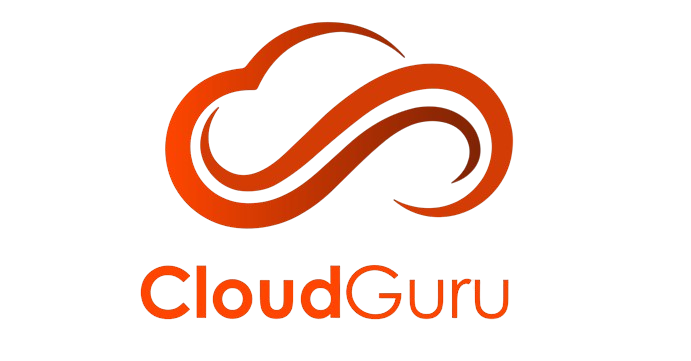In today’s rapidly evolving digital landscape, a sound identity governance strategy is paramount. Central to this strategy is a clear and consistent naming convention for Microsoft Entra ID (formerly Azure Active Directory) objects—ranging from Security Groups and Conditional Access Policies to Applications and Administrative Units. A well-designed naming convention ensures discoverability, automation readiness, security compliance, and effective lifecycle management. In this blog, we’ll delve into industry-standard best practices and provide concrete examples to help you build a scalable naming framework.
Why Naming Conventions Matter
- Clarity and Discoverability
As your tenant grows, hundreds or even thousands of objects can make navigation a maze. A thoughtful naming scheme lets administrators and auditors quickly identify an object’s purpose, scope, and owner without guesswork. - Automation and Governance
Consistent names simplify scripting with PowerShell or Microsoft Graph. Automated provisioning, deprovisioning, and compliance checks become reliable when object names follow predictable patterns. - Role-Based Access Control (RBAC) By embedding object type and scope in the name, you reduce the risk of misconfigurations and unauthorized access. Security audits become more straightforward when every object’s intent is explicit.
- Lifecycle Management Including environment tags (e.g., Prod, Dev, Test) or unique identifiers facilitates safe clean-up of test artifacts and enforces separation of duties across environments.
Core Principles of a Solid Naming Convention
Before we outline specific naming patterns, keep these overarching principles in mind:
- Standard Prefixes: Start each object name with a standardized prefix to denote its type (e.g.,
SG-for Security Groups,CA-for Conditional Access policies). - Scope Indicators: Specify the department, region, or application boundary (
HR,Finance,US,APAC) to clarify intended audience or coverage. - Purpose and Usage: Convey the object’s role or trigger, such as
RequireMFA,BlockLegacyAuth, orApp-Teams. - Environment Tags: Append
Prod,Test, orDevfor lifecycle clarity. - Delimiter Consistency: Use hyphens or underscores consistently—avoid spaces or mixed separators.
- Avoid Ambiguity: Refrain from non-standard abbreviations; maintain an approved list of terms.
Naming Patterns: Detailed Breakdown
Below are recommended structures and real-world examples for common Entra ID objects.
1. Security Groups (SG-)
Security Groups control access to resources and assets. Embedding key attributes in the name helps administrators assign and audit permissions with confidence.
Pattern: SG-<Type>-<Scope>-<Usage>-<Environment>
| Element | Example | Description |
|---|---|---|
| Prefix | SG | Security Group |
| Type | Access, MFA | General purpose or enforcement action |
| Scope | Finance, HR | Department, region, or global |
| Usage/Policy | SharePoint, Teams | Specific application or resource |
| Environment | Prod, Dev | Lifecycle stage |
Examples:
SG-Access-Finance-SharePoint-ProdSG-MFA-AllUsers-Global-ProdSG-Dynamic-HR-UserOnboarding-Test
2. Conditional Access Policies (CA-)
Conditional Access (CA) policies enforce authentication and authorization conditions. Precise naming helps security teams quickly identify and modify policies when needed.
Pattern: CA-<Action>-<Target>-<Condition>-<Environment>
| Element | Example | Description |
| Prefix | CA | Conditional Access |
| Action | RequireMFA, Block | Enforcement type |
| Target | Admins, Guests | User or group scope |
| Condition | LegacyAuth, UntrustedLocation | Trigger conditions |
| Environment | Prod, Test | Lifecycle stage |
Examples:
CA-RequireMFA-Admins-AllLocations-ProdCA-Block-AllUsers-LegacyAuth-ProdCA-RequireCompliantDevice-Guests-Test
3. Administrative Units (AU-)
Administrative Units delegate administrative permissions for subsets of users or groups. Including location or department clarifies the unit’s jurisdiction.
Pattern: AU-<OrgUnit>-<Region>-<Identifier>
| Element | Example | Description |
| Prefix | AU | Administrative Unit |
| OrgUnit | HR, Sales | Department or business function |
| Region | US, EMEA | Geographic or logical region |
| Identifier | 001, Global | Optional unique tag |
Examples:
AU-HR-EMEAAU-IT-Global-001
4. Enterprise Applications & Service Principals (APP-, SPN-)
Applications and their associated service principals authenticate connections and integrations. A clear convention supports app lifecycle and security reviews.
Pattern for Apps: APP-<AppName>-<ManagedBy>-<Environment>
Pattern for SPNs: SPN-<AppName>-<Purpose>-<Environment>
| Element | Example | Description |
| Prefix | APP, SPN | Object type |
| AppName | Salesforce, Jira | Application identifier |
| ManagedBy | IT, IAM | Team or function responsible |
| Purpose | Integration, Sync | For service principals |
| Environment | Prod, Dev, Test | Lifecycle stage |
Examples:
APP-Salesforce-IAM-ProdSPN-GraphDataSync-Integration-Test
Governance and Automation
- Enforce via Azure Policies or Scripts
Use Azure Automation or custom PowerShell/Graph API scripts to validate object names on creation. Reject or flag non-compliant names. - Maintain a Living Document
Publish your naming conventions in a centralized repository (Confluence, SharePoint, GitHub Wiki). Include:*- Prefix definitions
- Allowed values per token
- Lifecycle guidelines
- Change history and approval process
- Automate Provisioning
Build templates (ARM, Bicep, Terraform) or PowerShell DSC scripts that spin up common groups, policies, and apps with pre-defined names. - Enrich Metadata
Leverage Azure AD attributes and tags via Microsoft Graph to store additional properties, such as Owner, Business Criticality, and Retention Period.
Bringing It All Together: Sample Reference Table
| Object Type | Prefix | Example |
| Security Group | SG | SG-Access-Finance-SharePoint-Prod |
| Conditional Access Policy | CA | CA-Block-AllUsers-LegacyAuth-Prod |
| Administrative Unit | AU | AU-HR-APAC-Global-001 |
| Enterprise Application | APP | APP-Workday-IT-Prod |
| Service Principal | SPN | SPN-PowerBiReportSync-Integration-Test |
Final Thoughts
Implementing a consistent naming convention in Microsoft Entra ID isn’t a one-time task—it’s a continuous journey. By aligning your naming schema with your organization’s structure, security posture, and automation goals, you’ll gain:
- Operational Efficiency: Rapid discovery and modification of directory objects
- Enhanced Security: Clear visibility into object intent and scope
- Scalability: A framework that adapts as your environment grows